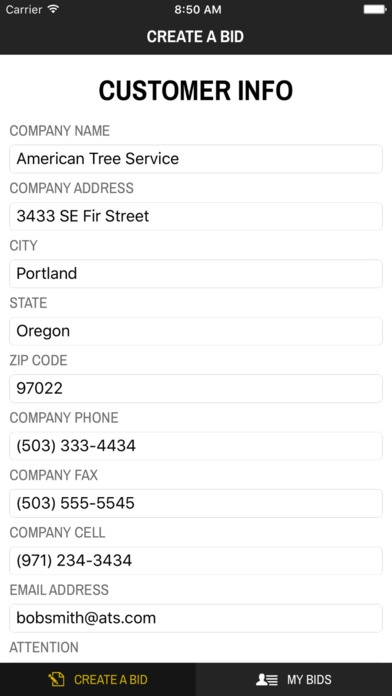Custom EZ-Bid 1.0.11
Continue to app
Free Version
Publisher Description
Custom EZ-Bid is the easiest way for parking lot maintenance contractors to create, store and submit bids. Imagine 24/7 immediate access to all your estimates, all jobs in progress and all completed jobs. Custom EZ-Bid allows you to quickly and easily generate a professionally written estimates ready for email at the push of a button. No more lost bids, recall any bid - any time - any where. It s simple to get started! QUICKLY CREATE A BID Custom EZ-Bid walks you through each step of the bid creation process, you can talk or text in your bid information. Bid categories include Seal Coat, Crack Seal, Striping, Sweeping, Asphalt Repair and Other Using the Other category allows you to customize any additional line item(s) (example = customer request 25 widgets and 50 gadgets) simply enter each request and these items will appear on the bid. Automatically calculates linear and square footage, as well as project costs MANAGE BIDS Modify any aspect of your bid and resubmit your estimate anytime. Track status of bid: In Progress, Sold, Complete Search and filter bids
Requires iOS 8.0 or later. Compatible with iPhone, iPad, and iPod touch.
About Custom EZ-Bid
Custom EZ-Bid is a free app for iOS published in the Office Suites & Tools list of apps, part of Business.
The company that develops Custom EZ-Bid is Dan Woods. The latest version released by its developer is 1.0.11.
To install Custom EZ-Bid on your iOS device, just click the green Continue To App button above to start the installation process. The app is listed on our website since 2016-09-04 and was downloaded 1 times. We have already checked if the download link is safe, however for your own protection we recommend that you scan the downloaded app with your antivirus. Your antivirus may detect the Custom EZ-Bid as malware if the download link is broken.
How to install Custom EZ-Bid on your iOS device:
- Click on the Continue To App button on our website. This will redirect you to the App Store.
- Once the Custom EZ-Bid is shown in the iTunes listing of your iOS device, you can start its download and installation. Tap on the GET button to the right of the app to start downloading it.
- If you are not logged-in the iOS appstore app, you'll be prompted for your your Apple ID and/or password.
- After Custom EZ-Bid is downloaded, you'll see an INSTALL button to the right. Tap on it to start the actual installation of the iOS app.
- Once installation is finished you can tap on the OPEN button to start it. Its icon will also be added to your device home screen.